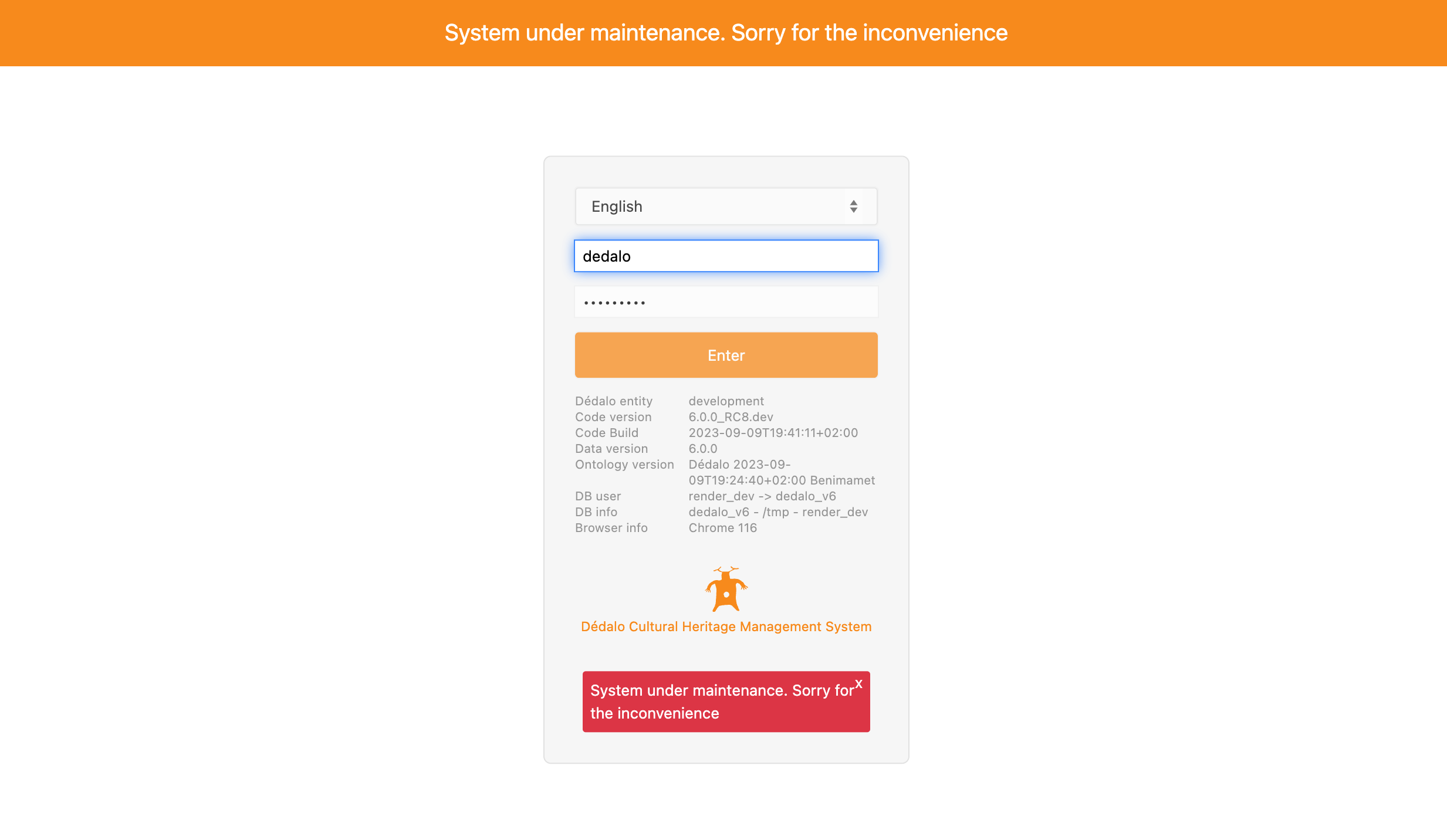Maintenance mode
Temporarily disable Dédalo access to the user interface
Before a new installation or database upgrade of Dédalo server, it is highly recommended to change the Dédalo state to "maintenance" to prevent data changes, conflicts or user interaction with the new features before it is ready.
Maintenance state close the login to all user including general administrator and it is only possible to enter the working system using the root user.
Alert to users
When Dédalo switches to maintenance, all user sessions will be deleted and if the system has any registered users, the user will not be able to save their work. To avoid losing your work, you will need to alert all users before switching to maintenance mode.
To alert to users follow this steps:
-
Locate the config.php file in your Dédalo installation, it is stored in the
/configdirectorycd /httpdocs/dedalo/config/ -
Edit the config.php file, you can use a vim, nano or other text editor.
nano config.php -
Locate the
notice_to_active_userat the end of the config file and change the$noticevariable with the message:$notice = '<b>Warning</b>. In a few minutes the system will shut down about 5 minutes for maintenance updates. <br> Please, save the unsaved work and log out as soon as possible. After a few minutes, you can re-login to Dédalo and work again'; // notice_to_active_users(array('msg'=>$notice, 'mode'=>'warning')); -
Uncomment the call to activate the notification
$notice = '<b>Warning</b>. In a few minutes the system will shut down about 5 minutes for maintenance updates. <br> Please, save the unsaved work and log out as soon as possible. After a few minutes, you can re-login to Dédalo and work again'; notice_to_active_users(array('msg'=>$notice, 'mode'=>'warning'));Save the config file and Dédalo will show the notice.
All users will see the message in all Dédalo pages:
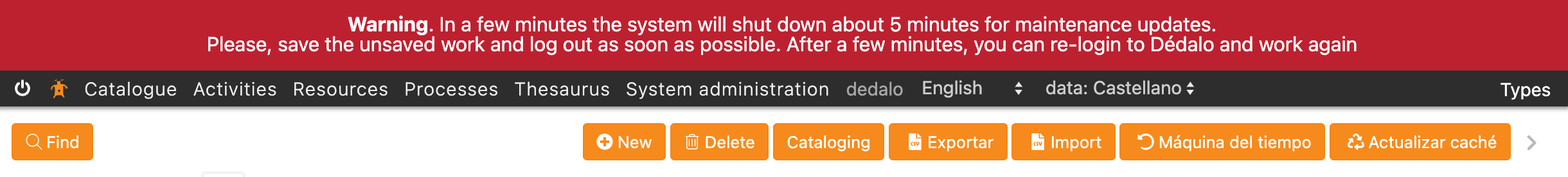
When the user see this alert the user can save his work and logout. Dédalo will work normally.
You can check what users are active in the Maintenance panel "lock components status" (press the Refresh button to show changes)

and we recommended check the activity section:
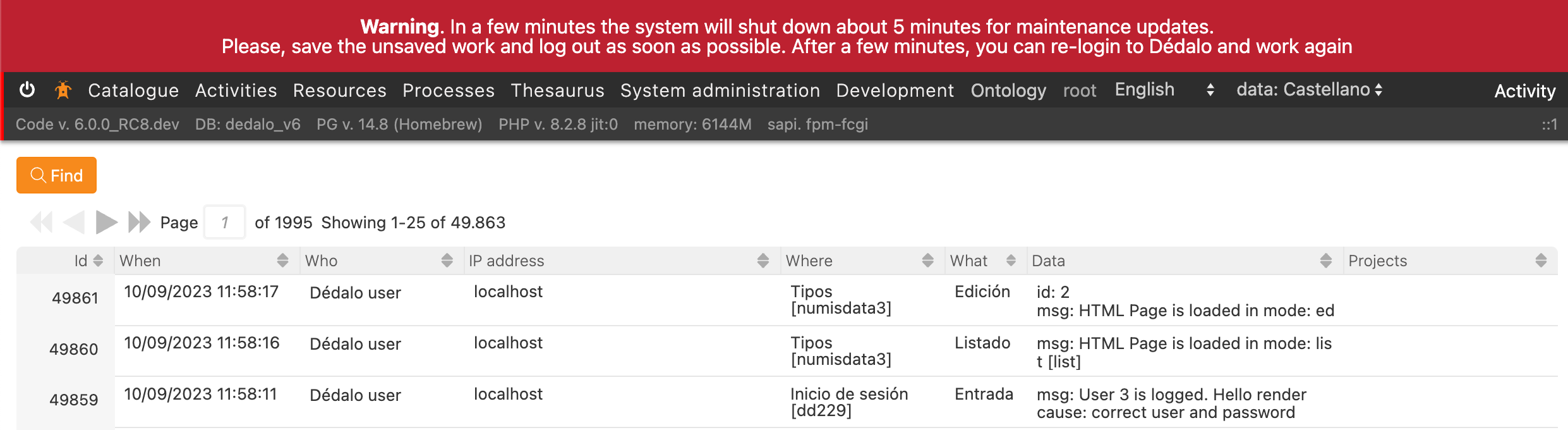
The first rows will be the last users actions.
Changing to maintenance mode
To change the Dédalo status to maintenance follow this steps:
-
Locate the config.php file in your Dédalo installation, it is stored in the
/configdirectorycd /httpdocs/dedalo/config/ -
Edit the config.php file, you can use a vim, nano or other text editor.
nano config.php -
Locate the
DEDALO_MAINTENANCE_MODEconstant at the end of the config file and chagne it totruedefine('DEDALO_MAINTENANCE_MODE', true);Returning to normal state
To revert to normal state set the DEDALO_MAINTENANCE_MODE to
false.Save the config file and Dédalo will enter in maintenance mode.
When DEDALO_MAINTENANCE_MODE is active, all user sessions will be deleted and users will be automatically logged out and unable to log in. Only the root user will be able to log in.