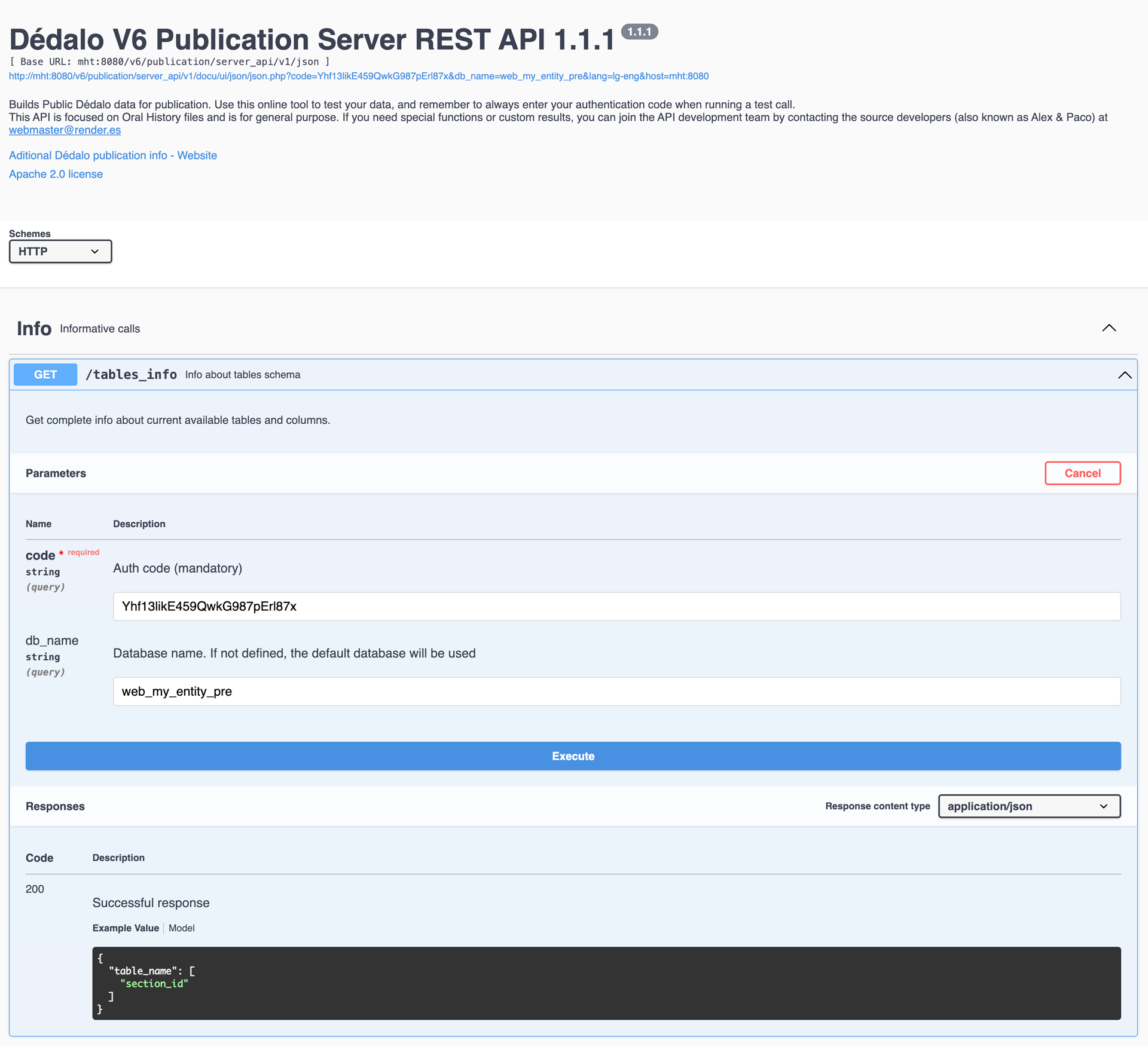Diffusion multiple databases (MySQL)
It is possible from Dédalo to publish contents using one or more different databases for a better data organization. For example, you may want to have a PRE (pre-production) and PRO (production) different databases to allow easy test new schemas or configurations in a private test database before apply the changes to the production public database. You might also want to organize your public websites in different databases, such as "main website", "custom exhibition website", etc.
To do this, you must config your Dédalo config files and the diffusion output Ontology definitions.
Dédalo config file
You must find and set the const: API_WEB_USER_CODE_MULTIPLE in your config file (/config/config.php). For example:
define('API_WEB_USER_CODE_MULTIPLE', [
[
'db_name' => 'web_my_entity_pre',
'code' => 'Yhf13likE459QwkG987pErl87x'
],
[
'db_name' => 'web_my_entity_pro',
'code' => 'Yhf13likE459QwkG987pErl87x'
]
]);
Dédalo config_db file
Fill your MYSQL settings normally.
Warning
Note that, from Dédalo side, only one DB user and password will be defined, and the DB user must have write permissions.
Sample:
define('MYSQL_DEDALO_USERNAME_CONN', 'my_user_with_write_permissions');
define('MYSQL_DEDALO_PASSWORD_CONN', 'my_user_db_password');
Database configuration is only for the main database, but if multiple databases are set in Ontology, the diffusion engine will swap and write in the proper output DB using the same user and password.
define('MYSQL_DEDALO_DATABASE_CONN', 'web_my_entity_pro'); // main diffusion database
Ontology config
You can use common diffusion definitions such as the Dédalo default (focused on Oral History) or create your own definitions with new elements or aliases of already defined elements.
Sample of Ontology custom definition for multiple databases
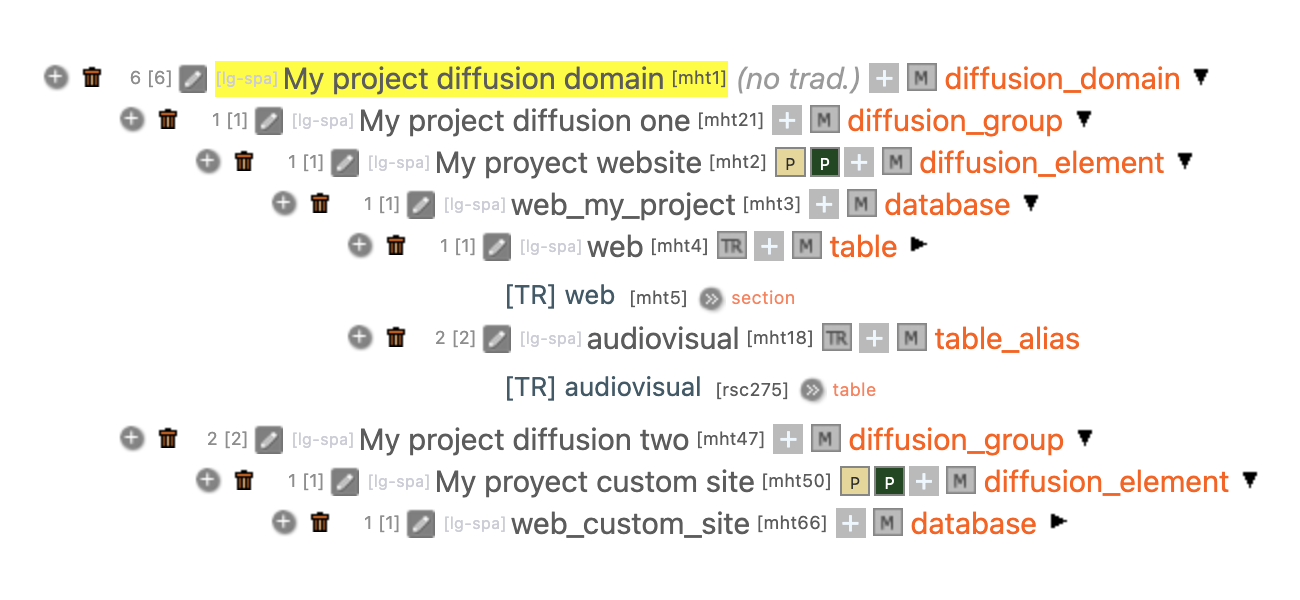
More info about diffusion Ontology definitions in
Sample of Tool diffusion window using multiple databases
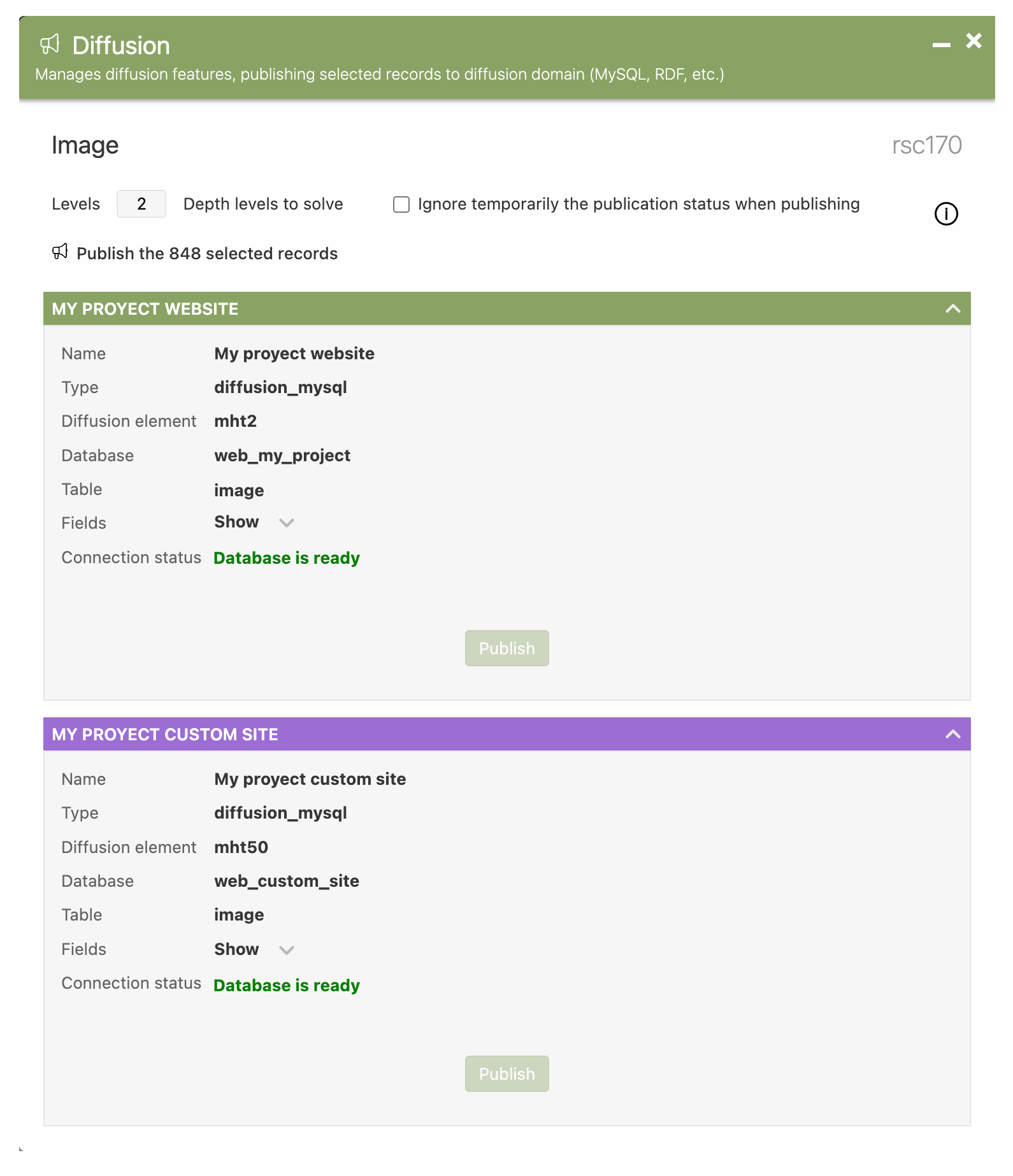
Publication server config file
You can use multiple sites calling the same publication server, but you must make sure to configure the server to get the target database from the API request instead of using a fixed value.
/dedalo/publication/server_api/v1/config_api/server_config_api.php
// db config. Use always a read only user for connect to the database
$DEFAULT_DDBB = 'web_my_project';
// db_name . Optional
$db_name = !empty($db_name)
? $db_name
: $DEFAULT_DDBB;
// MYSQL connection config (must be different that Dédalo main config)
define('MYSQL_DEDALO_HOSTNAME_CONN' , 'localhost');
define('MYSQL_DEDALO_USERNAME_CONN' , 'read_only_user');
define('MYSQL_DEDALO_PASSWORD_CONN' , 'XXXXXXXXXXXXX..');
define('MYSQL_DEDALO_DATABASE_CONN' , $db_name);
define('MYSQL_DEDALO_DB_PORT_CONN' , null);
define('MYSQL_DEDALO_SOCKET_CONN' , null);
Note that $db_name var if filled with the db_name request value passed by the site API call such as:
/web_my_entity_pre/my_data_manager.js
const api_response = fetch(
url,
{
method : 'POST',
mode : 'cors',
cache : 'no-cache',
credentials : 'omit',
headers : {'Content-Type': 'application/json'},
redirect : 'follow',
referrer : 'no-referrer',
body : JSON.stringify({
dedalo_get : 'records',
code : 'Yhf13likE459QwkG987pErl87x',
db_name : 'web_my_entity_pre',
table : 'images',
ar_fields : '*',
lang : 'lg-spa',
sql_filter : null,
count : false,
limit : 10,
offset : 0,
order : null
})
})
.then(handle_errors)
.then(response => {
const json_parsed = response.json().then((result)=>{
return result
})
return json_parsed
})// parses JSON response into native Javascript objects
.catch(error => {
console.error("ERROR:", error)
return {
result : false,
msg : error.message,
error : error
}
});
In this case, db_name = web_my_entity_pre
Dédalo area maintenance access to Publication API ui (swagger)
Maintenance area allow administrators to access to the Publication API ui viewer and select any site of current diffusion domain:

If you select one, the viewer code and db_name are filled with the settings from API_WEB_USER_CODE_MULTIPLE