The audiovisual transcription allows us to know the content of an interview or
intangible cultural manifestation and marking the events as they occur in time.
In order to retrieve the information contained in an audiovisual / image format we have to transcribe its content.
Computer systems "read" the information contained in audiovisual files or digital scans as sequences of color pixels or sound waves "without content" (a computer is not capable of interpreting the contents of a video or photograph), for this reason it is necessary to conversion of the digitized heritage to text since the textual format allows the indexing, search and recovery of the material.
In an oral archive, the transcription is the narration of an interview, the questions and answers, in a play it is the interpreted text itself, in a party it is the description of the act that is taking place, in a capture of an office it is the sequence actions that the artisan performs ... each patrimonial typology marks a different way of transcribing or interpreting its content.
The transcripts are dependent on the amount of audiovisual resources of our goods or interviews, a tape, an audiovisual record, a transcript. Transcripts always have a source language, which is defined in the asset or interview file, and can be translated into any other language.
Transcripts are always long and tedious processes. This work tool makes routine tasks easy to perform as comfortably as possible. Dédalo is designed for the transcriptionist's day-to-day life.
In order to retrieve the information contained in an audiovisual / image format we have to transcribe its content.
Computer systems "read" the information contained in audiovisual files or digital scans as sequences of color pixels or sound waves "without content" (a computer is not capable of interpreting the contents of a video or photograph), for this reason it is necessary to conversion of the digitized heritage to text since the textual format allows the indexing, search and recovery of the material.
In an oral archive, the transcription is the narration of an interview, the questions and answers, in a play it is the interpreted text itself, in a party it is the description of the act that is taking place, in a capture of an office it is the sequence actions that the artisan performs ... each patrimonial typology marks a different way of transcribing or interpreting its content.
The transcripts are dependent on the amount of audiovisual resources of our goods or interviews, a tape, an audiovisual record, a transcript. Transcripts always have a source language, which is defined in the asset or interview file, and can be translated into any other language.
Transcripts are always long and tedious processes. This work tool makes routine tasks easy to perform as comfortably as possible. Dédalo is designed for the transcriptionist's day-to-day life.
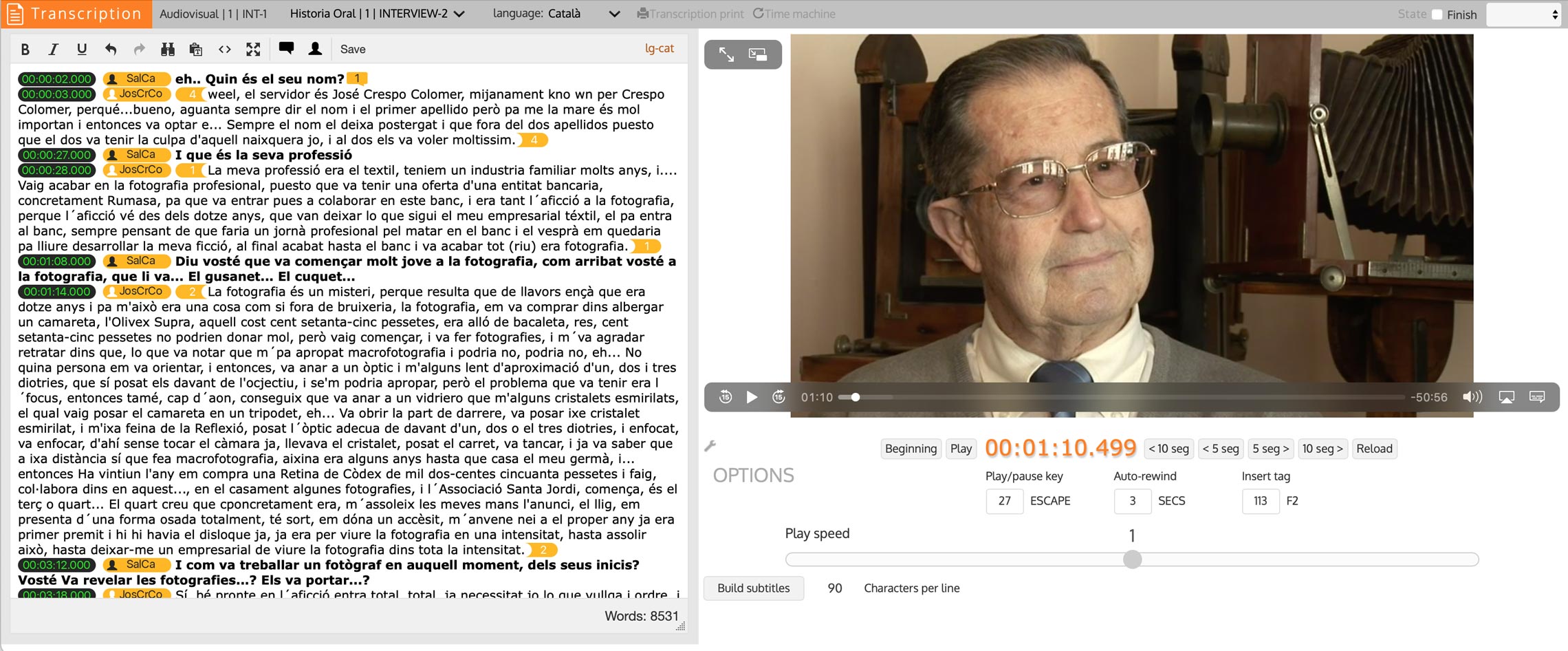
Keyboard commands
In the transcription tool, Dédalo configure the keyboard to access the
most commons actions. No external mechanical elements are necessary to make a transcription, all
audiovisual work and control is done through the keyboard, minimizing the use of the mouse.
Keyboard commands mean that the transcriber does not have to lift their hands from the keyboard and can control video playback and meta-tagging input.
By default, the keyboard have been assigned several functions to different keys.
Keyboard commands mean that the transcriber does not have to lift their hands from the keyboard and can control video playback and meta-tagging input.
By default, the keyboard have been assigned several functions to different keys.
{"lg-eng":["The "esc" key"],"lg-spa":["La tecla "esc" "]}
The "esc" key controls audiovisual playback, and has several
associated behaviors:
The use of the "esc" key only works if we are inside the text box and it is independent of the introduction of the text of the transcription.
Once we have entered the transcription screen, and we have placed ourselves in the text box on the left, we can control the video by pressing the "esc" key; if the video is playing, it will stop and rewind for 3 seconds (if we repeatedly press the "esc" key we will rewind the video as many times as keystrokes). If the video is stopped, it will start.
1.1 activates the audiovisual if it is stopped
1.2 for audiovisual if it is working
1.3 when for the audiovisual, it rewinds it 3 seconds to listen to
the last section again
1.4 if pressed repeatedly rewinds the audiovisual until it is
released
The use of the "esc" key only works if we are inside the text box and it is independent of the introduction of the text of the transcription.
Once we have entered the transcription screen, and we have placed ourselves in the text box on the left, we can control the video by pressing the "esc" key; if the video is playing, it will stop and rewind for 3 seconds (if we repeatedly press the "esc" key we will rewind the video as many times as keystrokes). If the video is stopped, it will start.
{"lg-eng":["The "f2" key"],"lg-spa":["La tecla "F2" "]}
The "F2" key generates timestamps within the transcription, these
marks are indicators of the time in which the text occurs, that is, a time stamp is the relationship
between the text, with the time code, and associated audiovisual material, therefore, the time code
marks are used to know when the audiovisual begins a paragraph of the transcription.
To mark the transcription we will reproduce the video and place the text fragment that we want to associate. When the audiovisual reaches the text we will press the "F2" key. This action generates a mark in the text with the time code of the video, remaining related.
Timestamps are displayed and manipulated as a graphical unit, although their storage is textual. We can add as many as we need. The more marks we put, the more exact the recovery of the material will be.
Examples of time code marking in different uses:
- Interviews: always mark the beginning of the interviewer's question (the end of the interviewee's answer is the beginning of the next and it is not necessary to mark it again), as an option you can mark the beginning of the interviewee's answer.
- Festivities: mark the beginning of an act, example entry of the Christian captain, entry of the Christian pageantry, entry of the captain's row, entry of the line ...
- Songs: beginning of a song ...
- Theatrical performances: beginning of the text of a character, beginning of the act …
To mark the transcription we will reproduce the video and place the text fragment that we want to associate. When the audiovisual reaches the text we will press the "F2" key. This action generates a mark in the text with the time code of the video, remaining related.
Timestamps are displayed and manipulated as a graphical unit, although their storage is textual. We can add as many as we need. The more marks we put, the more exact the recovery of the material will be.
Examples of time code marking in different uses:
- Interviews: always mark the beginning of the interviewer's question (the end of the interviewee's answer is the beginning of the next and it is not necessary to mark it again), as an option you can mark the beginning of the interviewee's answer.
- Festivities: mark the beginning of an act, example entry of the Christian captain, entry of the Christian pageantry, entry of the captain's row, entry of the line ...
- Songs: beginning of a song ...
- Theatrical performances: beginning of the text of a character, beginning of the act …
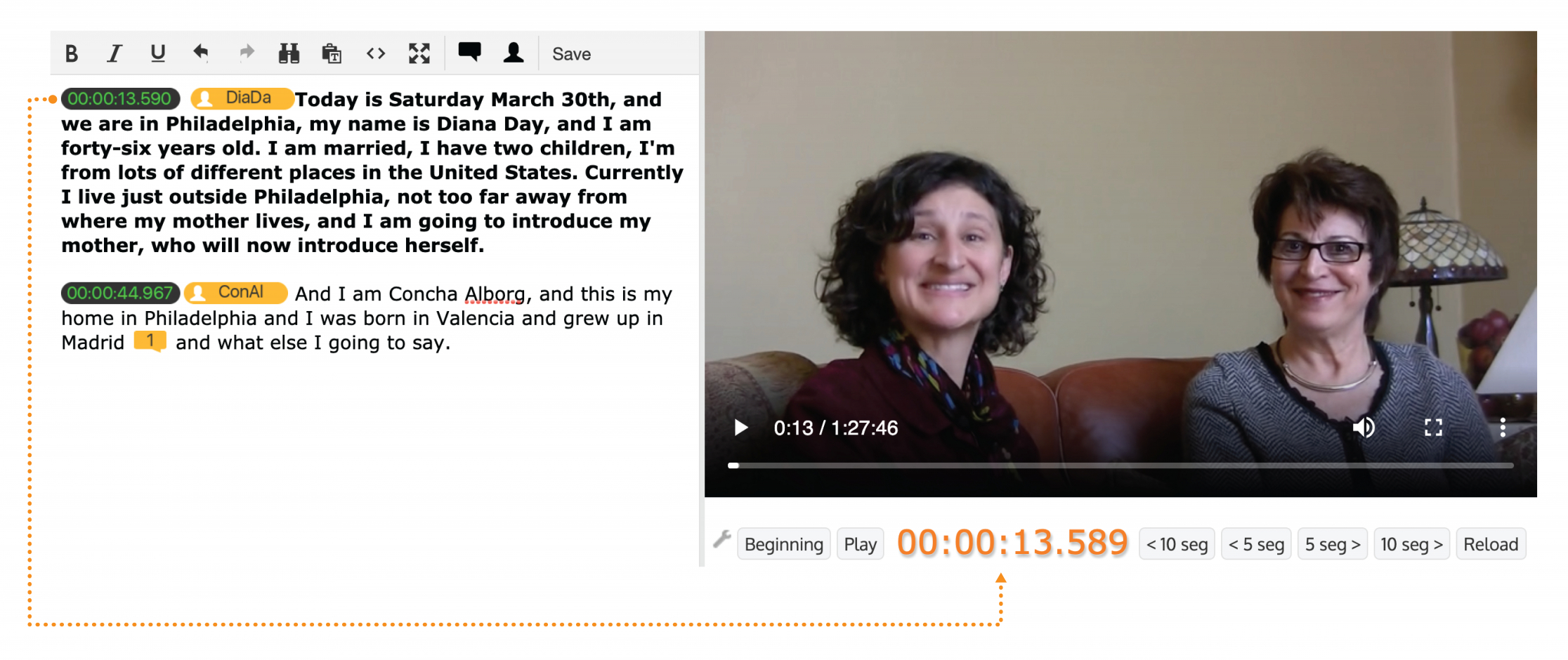
{"lg-eng":["The "control" key + number (0,1,2,...)"],"lg-spa":["La tecla "control" + número (0, 1, 2...)"]}
The "control" key + a number adds the mark of the person who is going
to speak. The mark precedes the text and the number indicates the person. In an interview we can
have several informants, the interviewer, or people who intervene both inside and outside the
camera, this brand helps to identify each of the interventions.
The numbering corresponds to the role of the person, but it does not always follow the same order.
The main informant is assigned the number "0" and therefore to indicate that he begins to speak we will use control + 0.
From "0" the assigned numbers can vary, as a general rule the main interviewer is assigned the number "1", control + 1, but if we have an interview with several informants, a group interview, the different informants will be assigned to the lower numbers, that is, 0, 1, 2, ... and the interviewer will be the next number after the last informant, with an interview with three informants it would be as follows:
The numbering corresponds to the role of the person, but it does not always follow the same order.
The main informant is assigned the number "0" and therefore to indicate that he begins to speak we will use control + 0.
From "0" the assigned numbers can vary, as a general rule the main interviewer is assigned the number "1", control + 1, but if we have an interview with several informants, a group interview, the different informants will be assigned to the lower numbers, that is, 0, 1, 2, ... and the interviewer will be the next number after the last informant, with an interview with three informants it would be as follows:
Customizing keyboard commands
Keyboard commands can be changed and adjusted in the transcription
window itself.
