The audiovisual indexing in Dédalo is the module where we relate the
transcription of the interview with the descriptive terms of the hierarchical thesauri.
Indexing generates the relationships between interview fragments and the terms that describe their content, the transcription being organized thematically and allowing our archive to be analyzed and investigated. This analysis is carried out from a specific approach, for this we will have prepared a series of hierarchical lists (thesauri) that will guide the person who consults with the approach of our project towards the Heritage of our inventory.
For example, a democratic memory recovery project could have different approaches:
Indexing generates the relationships between interview fragments and the terms that describe their content, the transcription being organized thematically and allowing our archive to be analyzed and investigated. This analysis is carried out from a specific approach, for this we will have prepared a series of hierarchical lists (thesauri) that will guide the person who consults with the approach of our project towards the Heritage of our inventory.
For example, a democratic memory recovery project could have different approaches:
- One of a sociological type that directs our gaze towards the human and social background of the line of research.
- Another of a historical type, with a more evolutionary approach or how they have changed society.
- Another descriptive type where facts, evolution, etc. are analyzed.
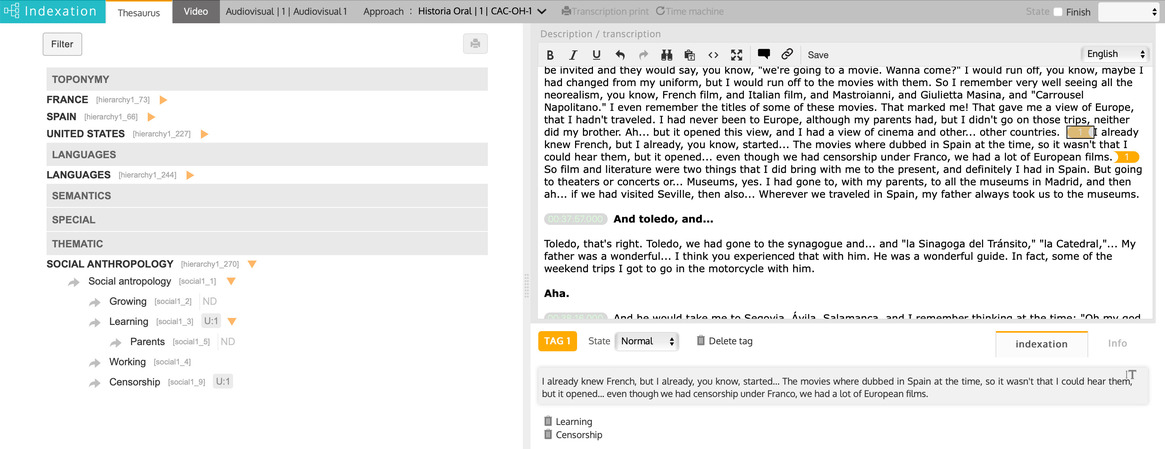
indexation menu list
Although the indexing process can be applied in any text field within
Dédalo and is associated with the tool of the same name. The audiovisual indexing process can be carried
out from the processes menu that configures this section with the most important fields of our file.
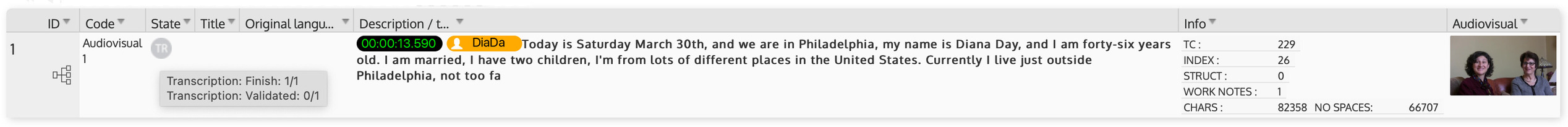
The section "Processes -> Indexing" shows all the audiovisual
resources in our archive and indicates their status within the work process. The statuses allow
us to know if a resource or a good is "Transcribed" and "transcription reviewed" and validated
and therefore awaiting to start indexing.
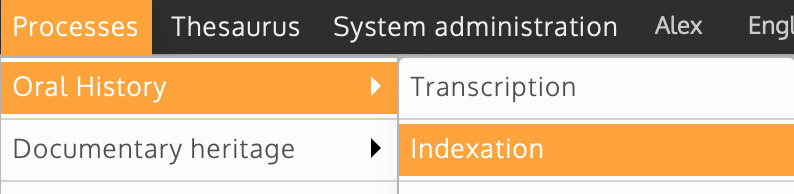
Indexing Tags: States
Indexation tags has three states that could be change to take control of
the indexation process. Every time that a fragment is created or the user enter into the indexation
tool, Dédalo review the tag coherence. One rule verify the open / closed tag is coherent for every open
tag exists one close tag, if this rule is broken, Dédalo will change the tag (In or out) state to
"delete" and will create the delete tag, you can identify it an move to the correct place or delete it
with the correct delete process.
The tag states can be changed by the user manually, selecting the tag (click below it) and selecting the correct state.
States:

 Normal: the mark is correct and valid, it has
coherence.
Normal: the mark is correct and valid, it has
coherence.

 To review: The mark don't has the correct
indexation or the text fragment need to be reviewed.
To review: The mark don't has the correct
indexation or the text fragment need to be reviewed.

 Deleted: the
mark was deleted. This state is assigned when one mark (in or out tag) or both tags was deleted in
worn way.
Deleted: the
mark was deleted. This state is assigned when one mark (in or out tag) or both tags was deleted in
worn way.
The tag states can be changed by the user manually, selecting the tag (click below it) and selecting the correct state.
States:
Indexing and fragmentation of the audiovisual resource
One of the characteristics that we have to take into account in the
indexing process is that the action of indexing the transcription of an audiovisual material involves
editing the resource in audiovisual fragments, these fragments are created in real time and are
approximate editions of the textual fragment .
When a relevant fragment of a transcription is selected and indexed with the thesaurus, Dédalo knows, from the time stamps tags, where to "cut" the original audiovisual material when it is requested.
When a relevant fragment of a transcription is selected and indexed with the thesaurus, Dédalo knows, from the time stamps tags, where to "cut" the original audiovisual material when it is requested.
In this way, virtual fragments of the footage are generated linked
as textual references and contain the information necessary for the identification of the
heritage moment, including the marks that allow the location within the audiovisual archive.
This makes it possible for the material to be "cut" in real time and to serve or view specific fragments of an interview in each request, without having to pre-cut or edit the specific moments that correspond to the request.
In other words, when requesting an indexing or performing a search, the original footage is edited, viewing only the specific moment that is associated with the indexing.
This makes it possible for the material to be "cut" in real time and to serve or view specific fragments of an interview in each request, without having to pre-cut or edit the specific moments that correspond to the request.
In other words, when requesting an indexing or performing a search, the original footage is edited, viewing only the specific moment that is associated with the indexing.
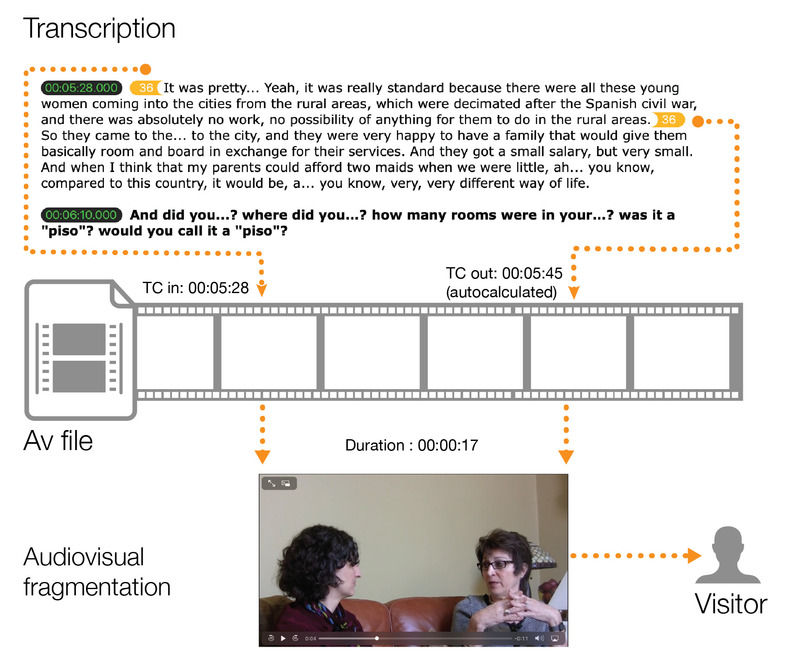
Indexing with the thesauri implies that the interview is
fragmented in real time on text marks and there is no fragmentation or manual editing of the
audiovisual tapes, but rather that Dédalo interprets the indexing marks to cut and make an
audiovisual fragment of the moment that is prompts you.
It must also be taken into account that this fragmentation with labels has an effect on the tapes, so that Dédalo will understand that each fragment is a coherent moment in itself and as such the audiovisual files will be divided in real time, for their recovery. Therefore, we obtain a vision that seems fragmented, although this textual and audiovisual segmentation is always carried out with the labeling of the transcription in its entirety and its correspondence with the archive and the entire audiovisual tape.
In short, for Dédalo, a fragment of an interview is just that, a "virtual" fragment of a totality that is calculated at the very moment that its recovery or viewing is required.
It must also be taken into account that this fragmentation with labels has an effect on the tapes, so that Dédalo will understand that each fragment is a coherent moment in itself and as such the audiovisual files will be divided in real time, for their recovery. Therefore, we obtain a vision that seems fragmented, although this textual and audiovisual segmentation is always carried out with the labeling of the transcription in its entirety and its correspondence with the archive and the entire audiovisual tape.
In short, for Dédalo, a fragment of an interview is just that, a "virtual" fragment of a totality that is calculated at the very moment that its recovery or viewing is required.
The indexing process with the thesaurus
The indexation process follow this order:
For the creation of an indexing, select the text that has a meaning, this process is subjective and is related to the focus of our project, therefore there are no selection guidelines, except that the fragment must have coherence or meaning.
- Selection an fragment in the transcription that had meaning by itself.
- Creation of the fragment (creation of the indexation tags).
- Assignation of the thesaurus description terms.
For the creation of an indexing, select the text that has a meaning, this process is subjective and is related to the focus of our project, therefore there are no selection guidelines, except that the fragment must have coherence or meaning.
With the text that you want create fragment selected, press the
button [Create new fragment with the selection].
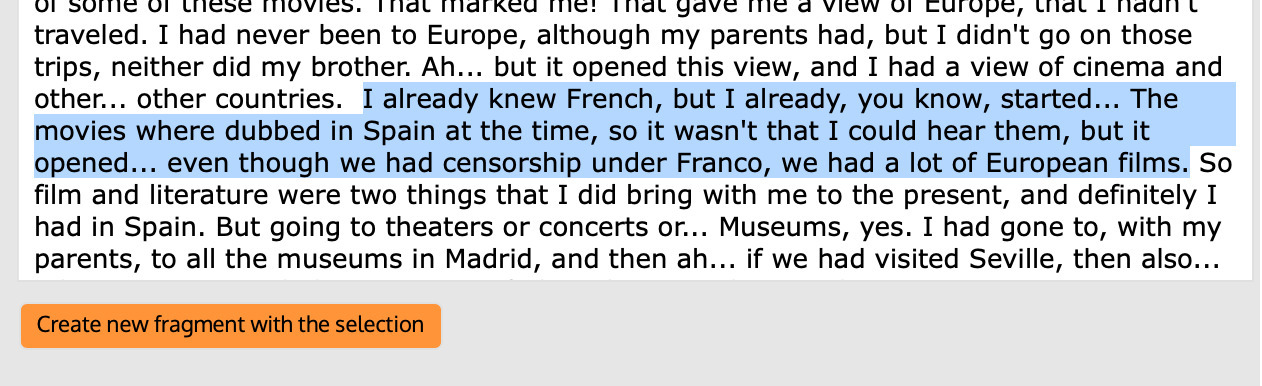
Dédalo creates the in/out tags:
[index-n-1] the selected text [/
index-n-1]
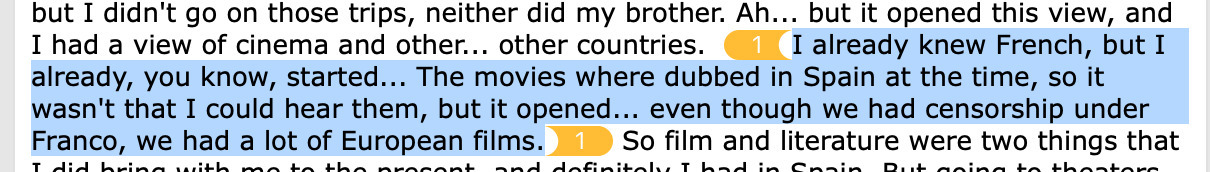
Once the fragment is created, we will assign the descriptors of
our thesaurus.
To delete an associated term, click on the [trash can]
button.
This action delete the indexation tags, the references in the thesaurus terms, and remove relations that the indexation process create, if you delete manually the tags, selecting the tag and erase with the delete key, Dédalo will interpreted these action as error, and it will show the tags in blue state. The only way to delete correctly the indexation tag is with the delete button.
This action delete the indexation tags, the references in the thesaurus terms, and remove relations that the indexation process create, if you delete manually the tags, selecting the tag and erase with the delete key, Dédalo will interpreted these action as error, and it will show the tags in blue state. The only way to delete correctly the indexation tag is with the delete button.
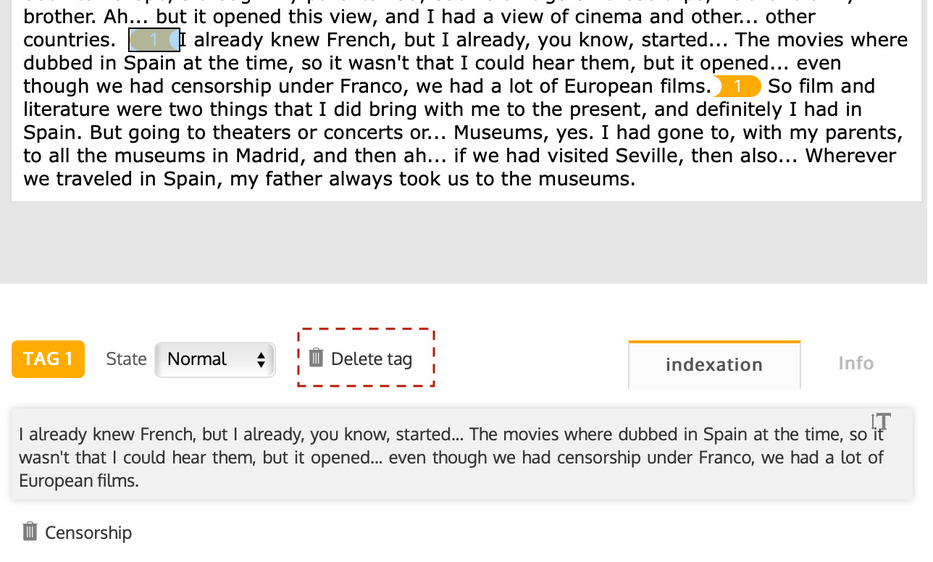
Thesaurus reference
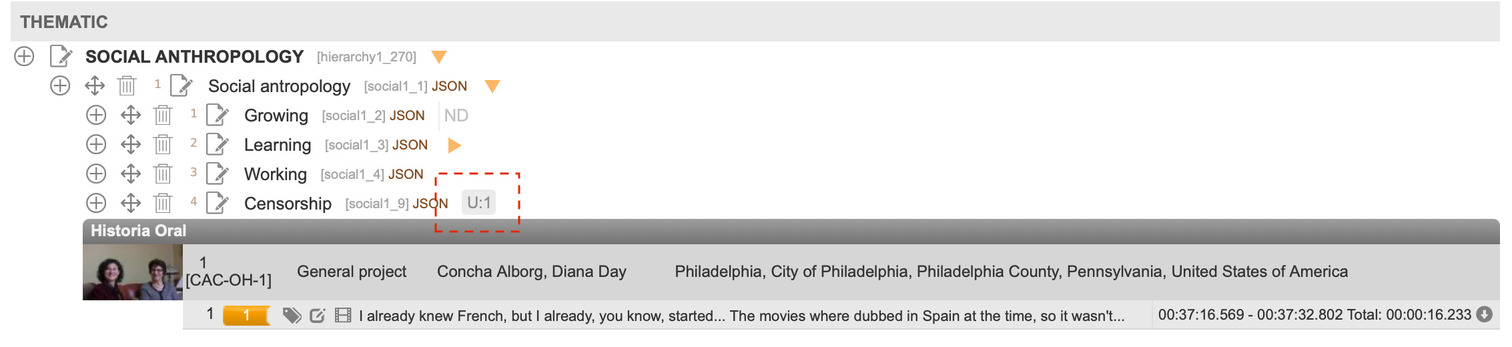
Every time we create a fragment and perform an indexing, it is
registered under the term described that has been used. The [U: 1] icon appears in the descriptor,
indicating that it has been "used" and the number of indexes. If we click on the icon, the list of
fragments of our goods will be displayed.
In this example the fragment has been indexed with one terms "Censorship", but is possible to create an indexation with multiple terms, such as "Censorship" and "Learning", each term will shows the same fragment of the interview.
In this example the fragment has been indexed with one terms "Censorship", but is possible to create an indexation with multiple terms, such as "Censorship" and "Learning", each term will shows the same fragment of the interview.
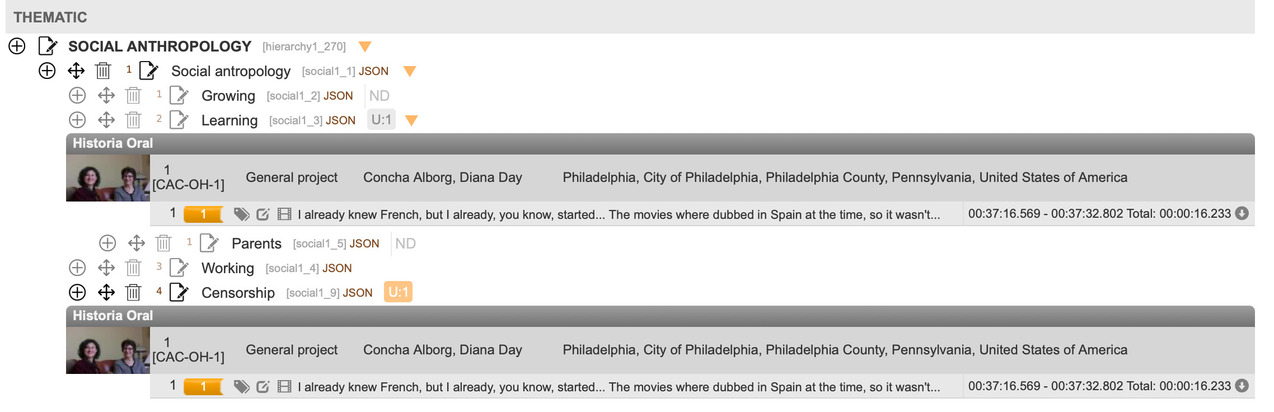
Text selection rules
Dédalo allows the selection and creation of fragments freely. The
selection of the text that we are interested in indexing is done freely, without limitations.
A fragment can start in the middle of a sentence, a question of a
paragraph, there are no limitations when selecting a part or the whole of a transcription, there
are no limitations on the quantity fragments of a interview.
Nesting and overlapping fragments is allowed. You can select a specific part of the transcript that is within a fragment and create a specific fragment that is a part of another fragment.
Nesting and overlapping fragments is allowed. You can select a specific part of the transcript that is within a fragment and create a specific fragment that is a part of another fragment.
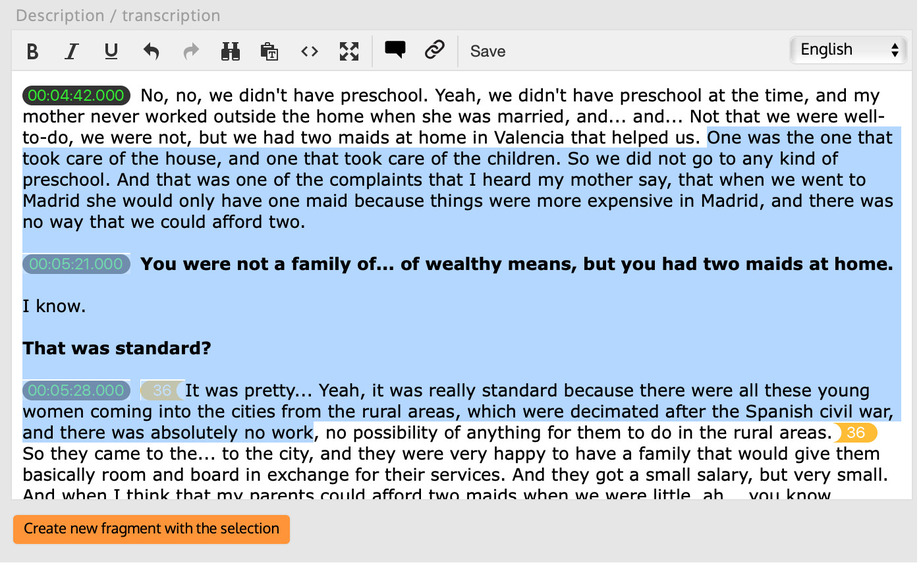
Text edition once the indexing is done.
The indexes are independent of the spelling or spaces or text structure,
once an indexing is created, the carriage returns, the lack of words or corrections can be reviewed,
without affecting the work done in the indexing. This is possible thanks to the [index] marks that act
as markers for the beginning and end of the indexed paragraph.
Once you have the audiovisual file fully indexed, with all the fragments created, and with the assignments of terms made, the capture work process will have finished, we will only have to change the status from "Finished" to "Yes", this status indicates that the interview has gone through the entire work process and is waiting to know if it can be published or not.
Once you have the audiovisual file fully indexed, with all the fragments created, and with the assignments of terms made, the capture work process will have finished, we will only have to change the status from "Finished" to "Yes", this status indicates that the interview has gone through the entire work process and is waiting to know if it can be published or not.
Editing and deleting the indexed fragments
Editing and deleting the already indexed fragments can be done from the
indexing editing screen itself. The indexing with the tags generates within Dédalo a semantic mark that
is related to the tag, this semantic mark is a network of complex connections that allow Dédalo to
locate and fragment the contents of our catalog. On the other hand, the index mark can be eliminated
within our texts freely, since the marks are texts within our description and can be easily edited, this
edition allows a lot of flexibility in the way in which we generate our fragments but their elimination
Accidental or direct text editing methods can generate inconsistencies. For this reason always use the
delete tools to obtain consistency with the indexing, if you delete the labels that already have
relationships, directly deleting the label in the text of the description / transcript, it will generate
an inconsistency that Dédalo will correct by generating the label again and will assign it the status of
"deleted".
The way to eliminate the indexing is done within the indexing editing screen in the fragment creation area, to delete a tag we will select it in the text of the transcription / description of an already created fragment and the fragment that that is created will be loaded label is marking.
With this action we load the fragment referenced by the tag that we have selected, once the fragment is loaded we can add or remove terms from the thesaurus, or we can delete the entire fragment created or loaded that we are viewing, by clicking on the "Delete tag" bin.
For security reasons, Dédalo will ask you twice, the first time if you want to erase the label. If you answer yes, Dédalo will ask you again if you want to delete all relationships with that tag, in all the languages and goods in which the tag is involved.
The second alert can be indicated (depending on the browser) not to be shown again, but we recommend that you do not select this option, as it eliminates accidental deletions.
Once the deletion process has been validated, Dédalo will show the indexing window without the label and will indicate that our Description / transcript has been saved correctly.
Note: Be careful not to erase the indexing marks by hand as it may create inconsistencies in the following marks, the correct way to erase the marks and the fragment is through the erase options described in this guide.
The way to eliminate the indexing is done within the indexing editing screen in the fragment creation area, to delete a tag we will select it in the text of the transcription / description of an already created fragment and the fragment that that is created will be loaded label is marking.
With this action we load the fragment referenced by the tag that we have selected, once the fragment is loaded we can add or remove terms from the thesaurus, or we can delete the entire fragment created or loaded that we are viewing, by clicking on the "Delete tag" bin.
For security reasons, Dédalo will ask you twice, the first time if you want to erase the label. If you answer yes, Dédalo will ask you again if you want to delete all relationships with that tag, in all the languages and goods in which the tag is involved.
The second alert can be indicated (depending on the browser) not to be shown again, but we recommend that you do not select this option, as it eliminates accidental deletions.
Once the deletion process has been validated, Dédalo will show the indexing window without the label and will indicate that our Description / transcript has been saved correctly.
Note: Be careful not to erase the indexing marks by hand as it may create inconsistencies in the following marks, the correct way to erase the marks and the fragment is through the erase options described in this guide.
